1. Open get red-y
2. Click on the question mark (?)
3. Select info…
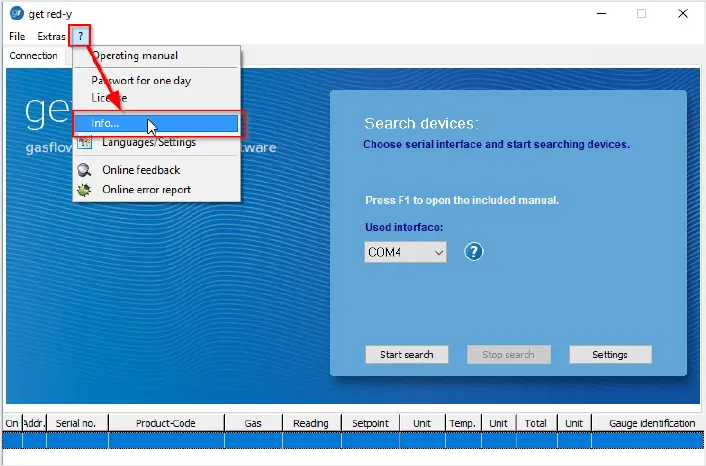
4. See the remark in the new window
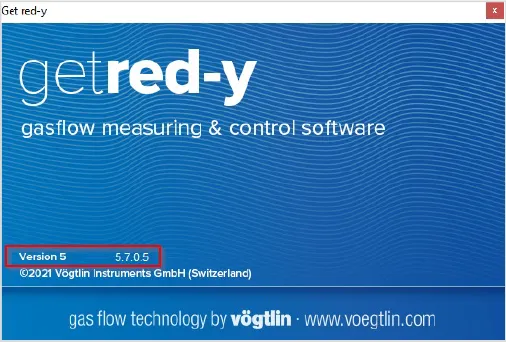
You will find the latest version on our homepage under the following link:
https://www.voegtlin.com/data/329-3017_ml_getredy.zip
More to release note get red-y software versions:
https://www.voegtlin.com/data/vog-release-notes-get-red-y-software.txt