1. First of all, make sure you have installed the latest get red-y version, see: Is the latest get red-y version installed?
2. Open get red-y and after your device has been recognized, select the menu “Extras” and “Firmware update”.
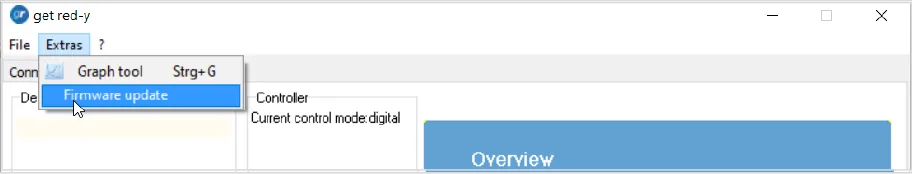
3. The latest compatible firmware, available for your device version, will be automatically displayed as follows:
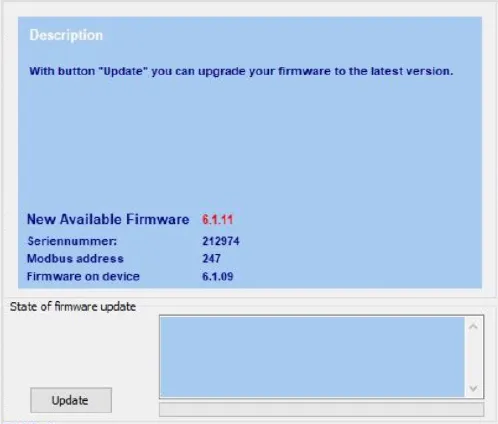
Note: Only the latest compatible firmware available for your device version will be listed (in the above example it is version 6.1.11).
To update your instrument with the “New Available Firmware”, simply click on “update”.
Warning: A firmware update/ downgrade only support a 4-wire connection.
The following firmware/manuals become valid for your device version:
History
smart/industrial 3 – (beginning with SN 109999) – No update
smart/industrial 4 – (beginning with SN 110000) – smart_4.4.12.rfw
smart/industrial 5 (4s) – (beginning with SN 150000) – smart_5.4.15.rfw
from November 10, 2021
smart/industrial 6 (beginning with SN 160000) – smart_6.1.12.rfw
Software get red-y – Operating manual get red-y Software